Tired of those bump kerbs on Scalextric Sport borders making your performance cars deslot? Miss out on the black borders that had flat kerbs? Fret no more! You may have seen my previous design for flat kerb inserts for Scalextric Sport track, and this one looks very much the same with a few key differences: the dimensions have been updated so that they are easier to install and less likely to break; a chamfer was added to the top edges to help improve print quality; and now they have stripes!
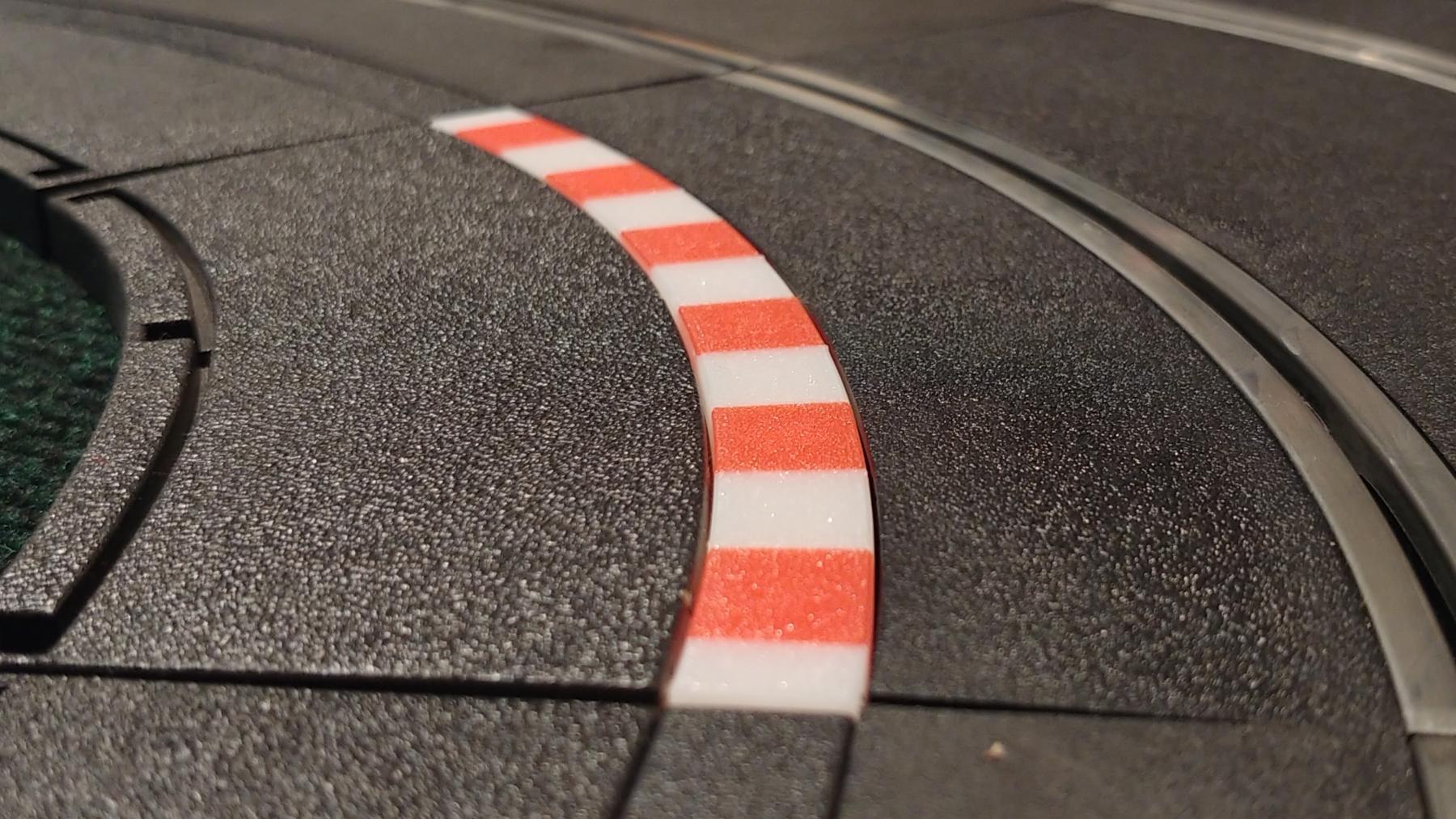
The model files for each kerb are single STLs that have multiple bodies, allowing the visible surface to be striped however you like and using whatever color you like. With these, you can print plain ones for most of the track, but then striped ones for the apex and entry/exit of turns to make the track look a little more realistic. Note that manual filament changing will be needed if you do not have a multi-material/color machine such as a Prusa with MMU, Prusa XL, or various BambuLabs machines with AMS.
I've provided a Prusa Slicer 3mf file that has all the models split and colored like the OEM kerbs. If you need to use a different slicer than Prusa Slicer, you can still import the STL files and then use the "split to parts" function to be able to assign different colors to the tiles.
Scalextric Flat Kerb Inserts V2
Any questions? Please post below. ![]()














