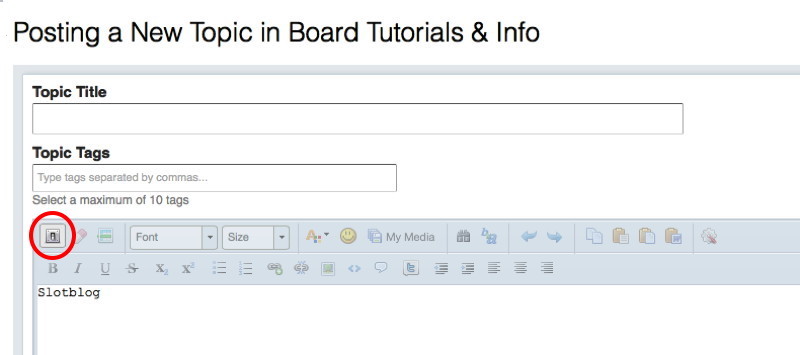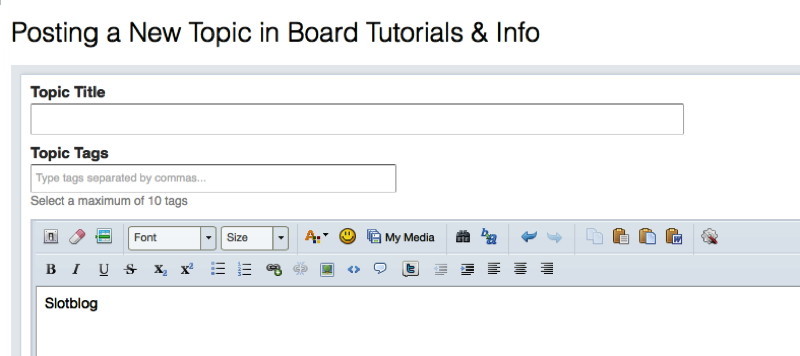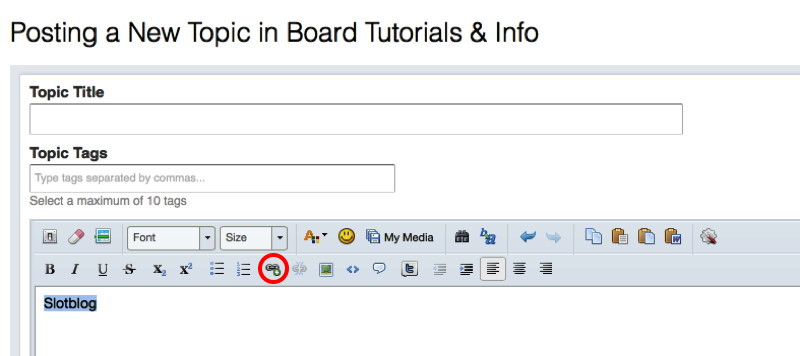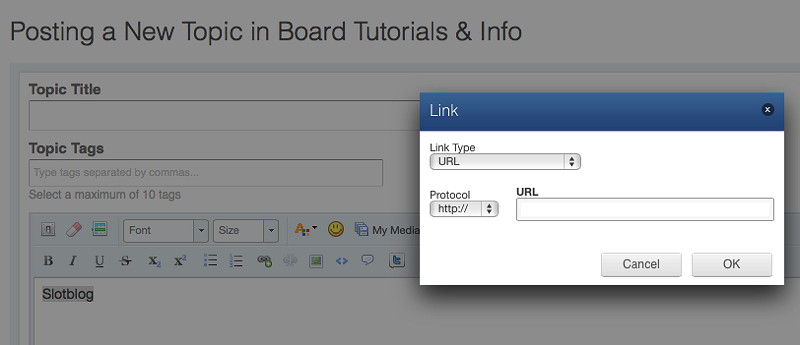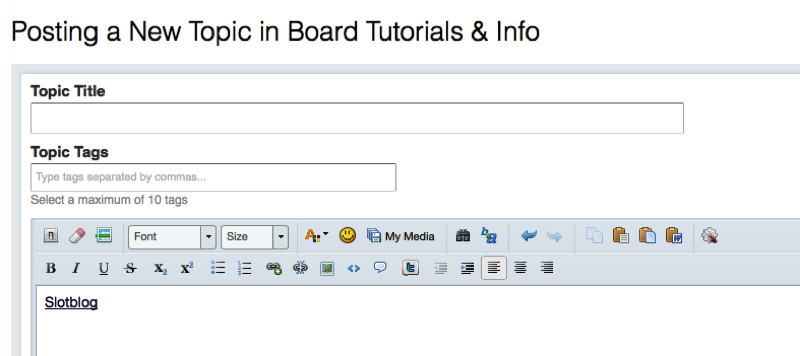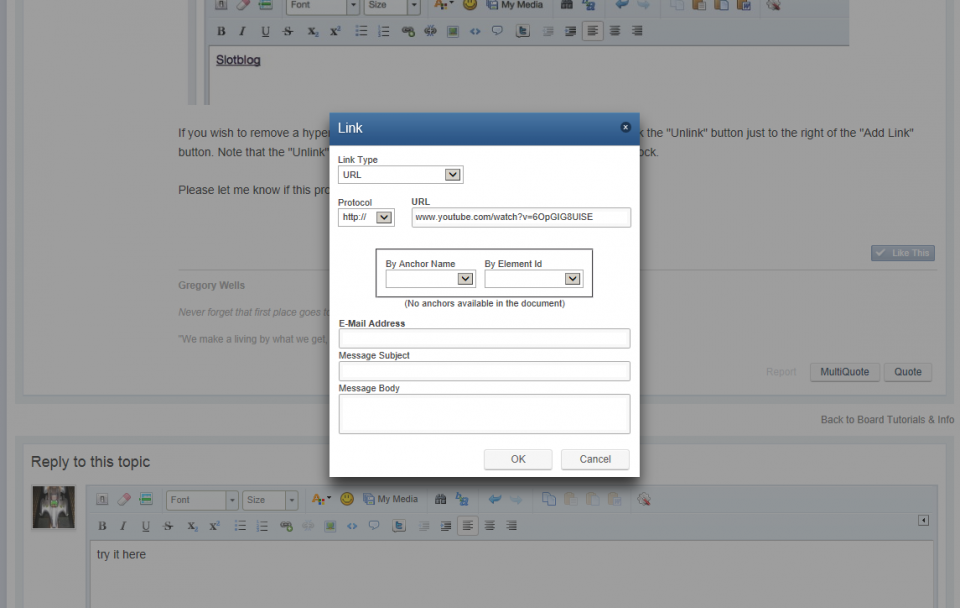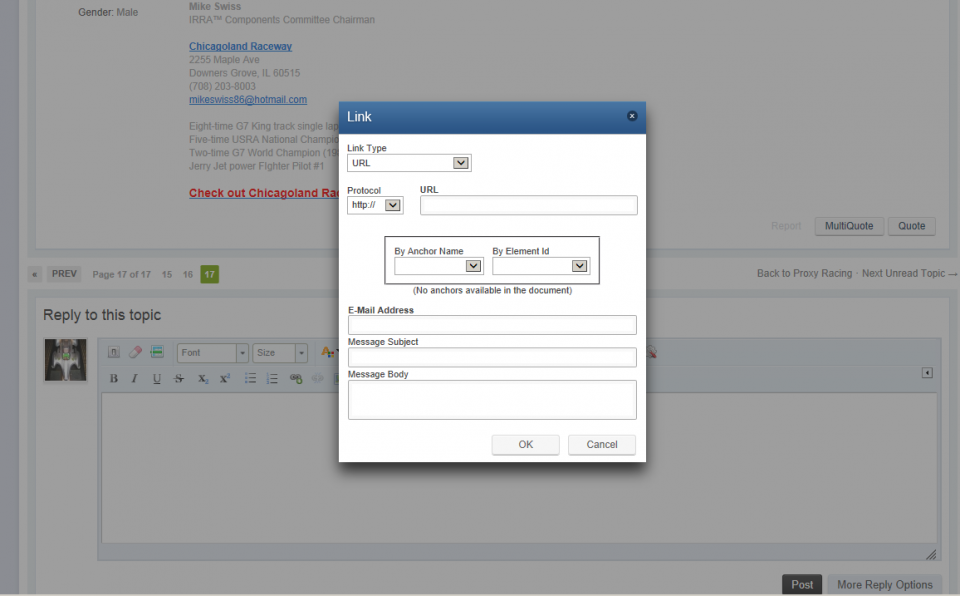

New link window
#1

Posted 30 November 2013 - 12:25 PM

Bob Israelite
#2

Posted 30 November 2013 - 12:40 PM
Seems FINE for me. Precisely as per the original tutorial.
My "Link" box shows only the URL prompt window, though and not those extra windows underneath. Where'd those come from? Am I answering the simpler, stupider question again? I do that a lot.
Duf
1950-2016
Requiescat in Pace
And I am awaiting
perpetually and forever
a renaissance of wonder
#3

Posted 30 November 2013 - 12:52 PM
Bob,
Could you be missing a step? The reply text block in the background doesn't show any text for your link to associate to.
Type a word or phrase in the text block, then highlight it. Then apply the link to that word or phrase.
Gregory Wells
Never forget that first place goes to the racer with the MOST laps, not the racer with the FASTEST lap
#4

Posted 30 November 2013 - 06:20 PM
That is a screen shot.
.... what Duffy said ... all the new windows options and stuff.
If I paste the link and click 'ok' ... nothing happens ?

Bob Israelite
#5

Posted 01 December 2013 - 07:54 AM
Bob,
You don't "paste" the link, you change an existing word or piece of text in the text block into a clickable link.
Here's the process when starting a new topic. It works just the same when you click "Reply to this topic"...
First click the black "Start new topic" and type a word in the text block; I typed Slotblog. If the posting screen opens with the menu buttons grayed-out as shown, click the "Switch" circled in red to activate them.
Here's what you will see with the menu buttons active.
Now highlight the word you wish to make into a clickable link, in this example I have highlighted Slotblog.
Next click the "Add Link" button, here circled in red.
That will open the Link dialog box as shown below. It defaults to a weblink, but mailto links are also supported
After you paste your link into the URL field, click "OK" and your link is made as is shown by the underlining.
If you wish to remove a hyperlink, select (highlight) the link you desire to remove and click the "Unlink" button just to the right of the "Add Link" button. Note that the "Unlink" button is not active until you select a hyperlink in the text block.
Please let me know if this process works for you.
Gregory Wells
Never forget that first place goes to the racer with the MOST laps, not the racer with the FASTEST lap
#7

Posted 01 December 2013 - 01:33 PM

Bob Israelite
#8

Posted 01 December 2013 - 03:06 PM

Bob Israelite
#9

Posted 01 December 2013 - 03:44 PM

Bob Israelite
#10

Posted 01 December 2013 - 07:23 PM
lots of curves ... LOL... good choices.
Does anyone else get a 'link box' that looks like the one in the above screen shot??? Help?

Bob Israelite
#11

Posted 10 December 2013 - 05:47 PM
Got it worked out ![]()
Running Win7 Pro.
I suspected B) and undid the latest IE11 (only) update ... that didn't work ![]() ... then, went back to the most recent 'restore point'.
... then, went back to the most recent 'restore point'.
Fixed!!! ![]()

Bob Israelite
#12

Posted 10 December 2013 - 07:56 PM
Jeez.... what's so difficult with the ^^^^url=xxxxxxxxxxx^^^^SCREENNAME^^^^/url^^^^ thingie? That window input takes too many clicks and mouse moves....
(^^^^ = [ or ] as needed)
Click HERE to contact Sonic Products. The messenger feature on my Slotblog account has been disabled.
#13

Posted 11 December 2013 - 04:25 AM
This is a known issue, unfortunately. The editor we use, CKEditor, is not compatible with IE11 yet (and had some issues with IE10). We're waiting for the new version of CKEditor so we can include it with IP.Board.
This is an issue with IE11, which was just released, many months after the version of CKE we are currently using.
They have also provided a work-around code sbippet for me to install in Slotblog's version of IP.Board.
Gregory Wells
Never forget that first place goes to the racer with the MOST laps, not the racer with the FASTEST lap