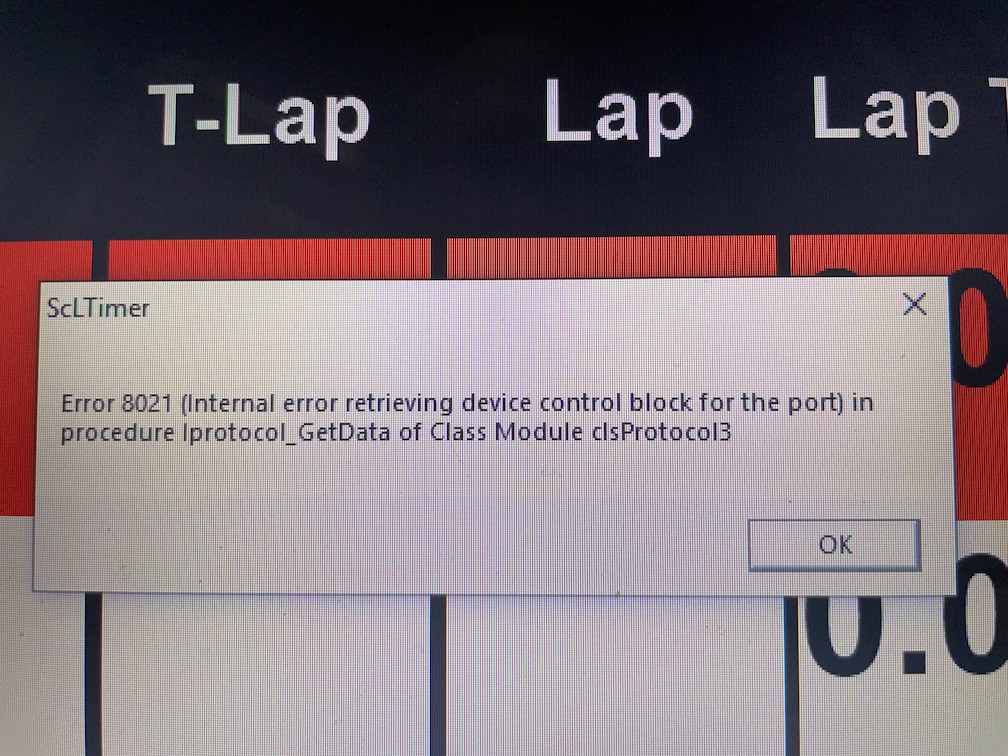ok, I'm a slot racer, but I also run the IT department for a mid market enterprise. And before my local raceway closed up, I maintained their computers running trackmate. So that being said, I'm coming to you with some direct experience in what you're up against.
Question #1: What cheap laptop would you suggest?
Answer: **NONE**
Although trackmate does not have much in the way of system requirements, Windows on the other hand is a pig when it comes to system resources.
My suggestion to you is that you have several vital pieces you must address if you would like to be successful with this.
Processor: MINIMUM Intel Core i5 w/4 cores
RAM: Minimum 12 GB, 16 GB recommended.
Hard drive: Probably min 256 GB, NVME. (NVME is the fastest option) this is 30% or so of your speed.
Interfaces: USB 3.0, even though the trackmate probably is still USB 1.1.
USB to Serial adapter, if needed, I now ONLY buy these: https://tripplite.ea...e-5-ft~U209000R
When you plug it in, make note of which port you put it in, and ALWAYS put it into the same port on the computer. THis is because of how windows changes the COM port number on USB ports. (I have a lot of past experience with that specific issue).
Question #2: What Windows operating system version do you think is most reliable with the latest Trackmate software?
You're stuck when it comes to this. THe only CURRENT OS shipping is MS Windows 11 64 bit.
This should be fine if you heeded the hardware above.
BONUS:
The screenshot you're showing appears to be no hardware on the com port, and it can be part of the USB port enumeration I referred to above.