Try again when I'm not sleepy!

Posted 25 January 2016 - 09:25 AM
John,
You're still missing the last step, that of placing an image tag in the text block. If you don't add the image tag, the attached pic displays by default at the bottom of the post. The image tag allows you to control where in the text the pic displays; if you don't add the image tag the pic always displays at the bottom of the post.
Here's what your edit screen looked like before I added the image tag:
Here's what it looks like after I added the image tag by clicking the 'add to post' button circled in red in the pic above.
Gregory Wells
Never forget that first place goes to the racer with the MOST laps, not the racer with the FASTEST lap
Posted 25 January 2016 - 11:14 AM
I keep getting a file type not supported even when I try with a JPG.
Ok< It worked this time when I used the "add to post" button.
The "add to post" button seems to be the key!
Bill Botjer
Faster then, wiser now.
The most dangerous form of ignorance is not knowing that you don't know anything!
Never attribute to malice that which is adequately explained by stupidity
Posted 26 January 2016 - 01:42 AM
Each time I try hitting the add to post button, I get the picture not the tag. Doesn't matter where the cursor may be positioned!!! And I would like to ask, why don't I see the word done in your example where you added the tag?
Posted 26 January 2016 - 07:51 AM
Don't give up John, I think I found the problem and it may be my fault.
I don't know if I wrote the instructions wrong, or if some things have changed since I wrote them.
I re-wrote them. Try this, step by step. It looks complicated but it's not, and takes just a few seconds and some clicks.
Try printing out the instructions so you can look at them as you work.
Start a new post.
Click on "More Reply Options". This opens up a new box. Type in your text. (you can add or change your text later, don't worry too much about that right now)
Click on "Browse", that opens up your computer's files. Double click on the pic you want. Now the name and file type appears to the right of "Browse".
Click on "Attach This File". A small snapshot of your pic now appears immediately above "Attach Files".
Now place the cursor where you want the pic to be inserted. Click "Add to Post".
Click on "Preview Post". This opens a "copy box" of your post above the actual post. If you want to make changes, you can't do it in the new "copy box" - scroll down to your actual post and change it there. Once it's perfect, click on "Add Reply". You can click on "Preview Post" as many times as you like to make it perfect. Once you click on "Add Reply", to change it you would need to click on the "Edit" box.
Paul Wolcott
Posted 26 January 2016 - 08:25 AM
And I would like to ask, why don't I see the word done in your example where you added the tag?
Perhaps this is why...
When you're in the edit mode, there are actually two different views: one shows the text as it will display once the post is made and the other views shows the underlying tags and codes. You can switch between them as desired.
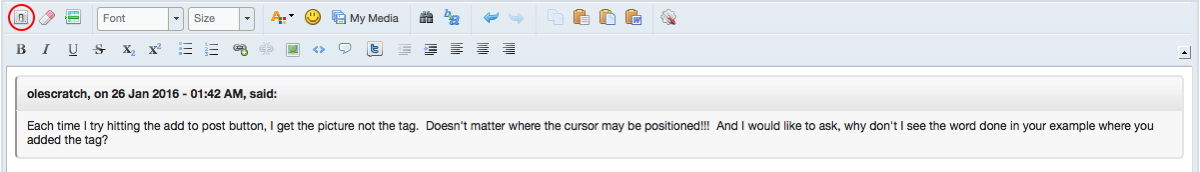
Here's the "display" view. Note that none of the buttons are "grayed out." See the "switch" icon circled in red at the upper left? Click that icon to change to the "code" view, as seen below.
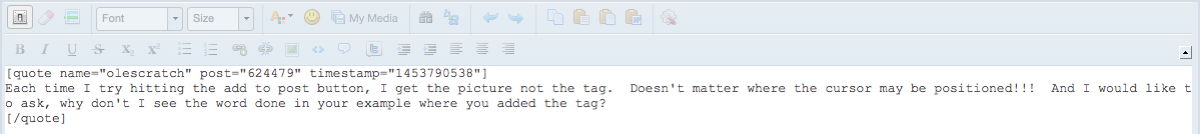
Note that all the icons in the button bar are grayed out except for the switch icon. This is the only view where the image tags will appear as tags.
Gregory Wells
Never forget that first place goes to the racer with the MOST laps, not the racer with the FASTEST lap
Posted 26 January 2016 - 09:55 AM
Tried it twice, no luck. Picture is being placed in front of my first line of info. Once I hit add to post again, the pic is added again. So far it seems that I am getting the cursor, but it is after the pic is already in the post? Will try again after I check on a mold I set last night!!
Zippity, which procedure did you try that worked?
Posted 26 January 2016 - 09:59 AM
John,
If you're using Internet Explorer as your browser, try using Firefox or Chrome.
Gregory Wells
Never forget that first place goes to the racer with the MOST laps, not the racer with the FASTEST lap
Posted 26 January 2016 - 10:10 AM
Posted 26 January 2016 - 10:15 AM
Call me at (601) 383-5645 when you are at your computer and I'll try walking you through it.
Paul Wolcott
Posted 17 July 2017 - 11:26 AM
Advanced uploader only allows selecting one photo at a time from my PC, when it used to allow ten at a time. Anyone else experiencing this?
Grant Goerner
Posted 17 July 2017 - 11:29 AM
Grant,
I have had the uploader get confused a few times. Try switching back to basic for a bit and then reboot your computer and browser before switching back to the advanced loader and testing.
This can also be a cookie problem possibly. Sign out of Slotblog and then sign back in by manually entering your log-in info. That should set a new cookie and might fix the issue.
Gregory Wells
Never forget that first place goes to the racer with the MOST laps, not the racer with the FASTEST lap
Posted 18 July 2017 - 11:13 AM
Grant Goerner
Posted 18 July 2017 - 11:22 AM
Gregory Wells
Never forget that first place goes to the racer with the MOST laps, not the racer with the FASTEST lap
Posted 24 January 2018 - 12:49 PM
Advanced uploader only allows selecting one photo at a time from my PC, when it used to allow ten at a time. Anyone else experiencing this?
Seems to be affecting the Google Chrome browser on my work OC. At home it's OK and when I switched to Internet Explorer it's OK.
This issue has migrated to Internet Explorer as well. If anyone has a work around please let me know,
Grant Goerner
Posted 24 January 2018 - 04:11 PM
It has to do with Adobe Flash, as the advanced upoader depends on Flash.
Apple has disabled Flash support, for security reasons, in the last couple of versions of MacOS and therefore the advanced upoader no longer works with that OS.
First thing to try is to make sure you have the latest version of Adboe Flash installed.
One member has reported to me that the advanced uploader began working again for him when he switched to using Google Chrome as his browser.
Gregory Wells
Never forget that first place goes to the racer with the MOST laps, not the racer with the FASTEST lap
Posted 07 July 2018 - 02:26 PM
Error No file was selected for upload I get this, anybody else? I am doing what I have always done and expecting a different result, Crazy ?
Posted 07 July 2018 - 02:39 PM
This has been an issue for 3-4 days, now.
It's been discussed in the below thread;
http://slotblog.net/...e-2#entry725010
Mike Swiss
Inventor of the Low CG guide flag 4/20/18
IRRA® Components Committee Chairman
Five-time USRA National Champion (two G7, one G27, two G7 Senior)
Two-time G7 World Champion (1988, 1990), eight G7 main appearances
Eight-time G7 King track single lap world record holder
17B West Ogden Ave., Westmont, IL 60559, (708) 203-8003, mikeswiss86@hotmail.com (also my PayPal address)
Note: Send all USPS packages and mail to: 692 Citadel Drive, Westmont, Illinois 60559