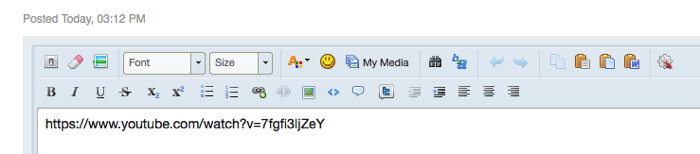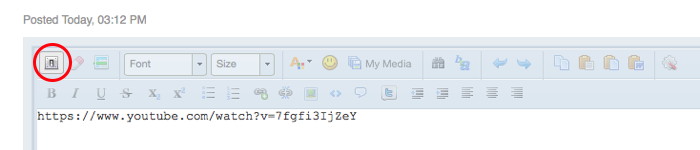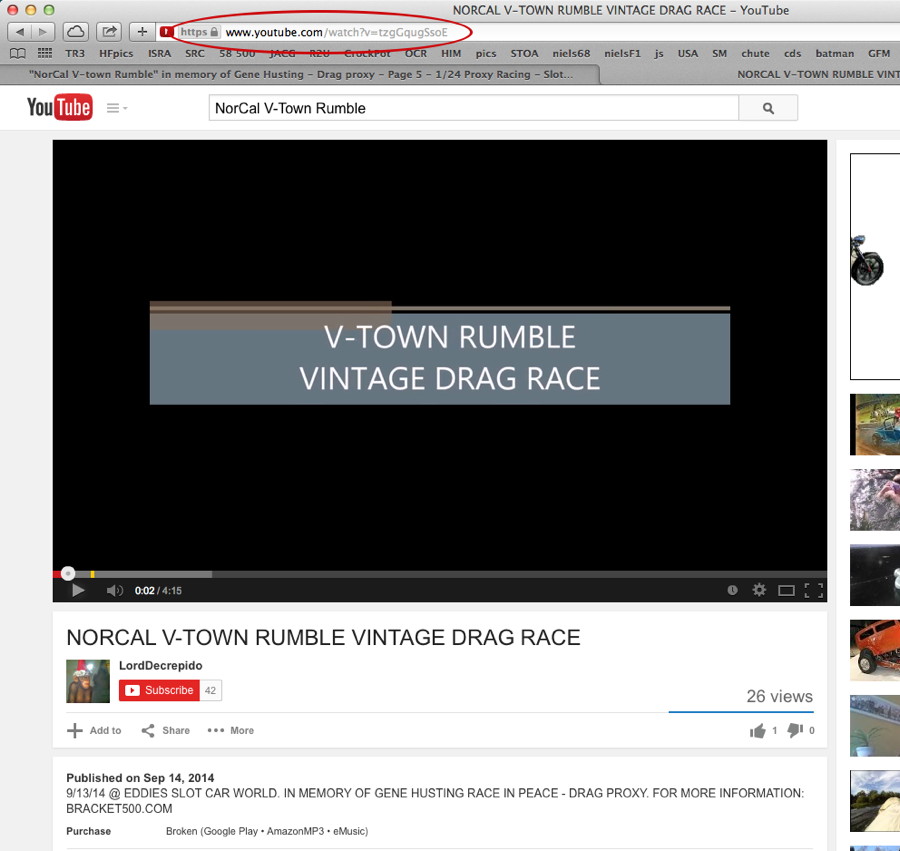Embedding a YouTube video in your Slotblog post, so that it plays the video when viewed rather than just shows the link to the video at YouTube, is almost trivial, but you have to get the correct link for the blog's software to recognize that it is a YouTube video and embed it.
If you go to YouTube and search for a video, once that video is playing on your screen, just copy the URL of the page from your browser's address bar.
It should have a format like this (extra periods added to keep the link from activating):
http:.//.www..youtube..com/watch?v=rWzUsW18k3c
If I remove the extra periods, this is what appears from the above URL:
There will be times when you have a working YouTube link that IP.Board doesn't "recognize", as there are mutiple YouTube link formats in use. Simply go to the YouTube homepage, search for the title of the video you wish to post, and follow the above instructions, i.e. when it is playing for you on the YouTube website, copy that URL and paste it into your post.